Introduction
Managing a business with multiple services and teams can be a logistical challenge. Whether you’re running a salon, a healthcare practice, or a consultancy firm, coordinating schedules, managing team availability, and ensuring a seamless client booking experience can become increasingly complex. A centralized scheduling platform can be the solution, but only if it’s used effectively.
The right scheduling platform can streamline operations, reduce administrative workload, and improve customer satisfaction. However, to truly leverage its potential, you need to implement strategies and features that allow for seamless management of multiple services and teams. This guide explores the best practices, tools, and techniques to make it all work harmoniously.
1. Understand the Unique Needs of Your Business
Before diving into the technicalities of a scheduling platform, it’s essential to map out the unique needs of your business. Different industries and services require different scheduling workflows.
Key considerations:
- Service categories: What types of services does your business offer? Are they similar or diverse in terms of time, resources, or expertise required?
- Team structure: How are your teams organized? Do certain staff members specialize in specific services, or do they work across multiple areas?
- Resource dependencies: Are there shared resources (e.g., equipment, rooms) that need to be scheduled alongside staff availability?
- Customer preferences: Do your clients expect online booking, service bundling, or recurring appointments?
Example: A spa that offers massages, facials, and yoga classes will have different scheduling requirements compared to a law firm that handles consultations, depositions, and court appearances.
2. Choose a Scheduling Platform with Multi-Service and Team Capabilities
Not all scheduling platforms are built to handle the complexity of managing multiple services and teams. Select a platform that offers robust features tailored to your business’s needs.
Key features to look for:
- Service-specific calendars: Separate calendars for each service to avoid overlaps or confusion.
- Team member profiles: Profiles with availability, skillsets, and assigned services.
- Resource allocation: Tools for scheduling shared resources like meeting rooms, equipment, or vehicles.
- Customizable booking forms: Allow clients to select the specific service, team member, or resource they need.
- Cross-team visibility: Ensure all teams can access relevant scheduling information for smooth coordination.
Example: A dental clinic might need a platform that can allocate both dentists and hygienists while also scheduling shared use of X-ray equipment.
3. Set Clear Roles and Permissions
When managing multiple teams on a single platform, clarity is key. Establishing roles and permissions ensures that team members can access the information they need without overwhelming them with irrelevant data.
Best practices for roles and permissions:
- Admin roles: Allow administrators to oversee all teams, services, and resources.
- Team-specific access: Restrict team members’ access to their own schedules and clients.
- Customer-facing roles: Enable front-desk staff to view all schedules for booking purposes but limit their ability to make backend changes.
- Custom permissions: Create role-based permissions for unique team structures or service types.
Example: In a coworking space, the front desk should have access to all team schedules, while individual trainers or consultants should only see their own bookings.
4. Streamline Client Booking with Service Categorization
For businesses offering multiple services, categorization simplifies the booking process for clients. A clear and intuitive interface ensures that clients can easily find and book the service they need.
How to streamline service categorization:
- Group similar services: Organize services into categories (e.g., “Wellness,” “Consultations,” “Classes”).
- Offer bundled services: Allow clients to book service packages (e.g., “Haircut + Coloring” or “Consultation + Treatment”).
- Add detailed descriptions: Provide information about each service, including duration, cost, and prerequisites.
- Highlight team specialties: Indicate which team members are best suited for specific services.
Example: A beauty salon could group services into “Hair,” “Nails,” and “Spa,” each with its own booking page and team.
5. Manage Team Availability Effectively
One of the most significant challenges in handling multiple teams is managing availability. Overlapping schedules or miscommunication can lead to inefficiencies and client dissatisfaction.
Best practices for managing team availability:
- Set individual calendars: Allow team members to update their availability, including time off and preferred working hours.
- Real-time updates: Ensure the platform syncs changes instantly to avoid double-bookings.
- Block buffers: Add buffer times between appointments to account for preparation or clean-up.
- Recurring schedules: Automate recurring shifts for team members with regular schedules.
Example: A fitness studio can create separate calendars for yoga instructors, pilates trainers, and personal trainers while ensuring no two classes are booked in the same studio space.
6. Integrate Resource Scheduling
If your business relies on shared resources, it’s crucial to integrate resource scheduling into your platform. This ensures that resources are available when needed without causing delays or conflicts.
How to optimize resource scheduling:
- Resource tagging: Assign resources (e.g., equipment, rooms) to specific services or teams.
- Capacity management: Set limits for resource usage, especially for high-demand items.
- Conflict resolution: Use automated conflict alerts to flag overlapping bookings.
- Multi-resource allocation: Enable the platform to book multiple resources simultaneously for complex services.
Example: A healthcare clinic scheduling MRI machines alongside technician availability can use resource tagging to avoid overbooking.
7. Use Automation to Reduce Administrative Tasks
Automation is a game-changer when it comes to managing complex scheduling operations. Automating routine tasks frees up time for your staff and ensures a smooth workflow.
Tasks to automate:
- Booking confirmations: Send automated emails or SMS messages to clients after they book a service.
- Appointment reminders: Notify clients and team members about upcoming appointments.
- Waitlists: Automatically notify clients when a slot becomes available.
- Recurring appointments: Set up recurring bookings for regular clients without manual intervention.
Example: A tutoring center can automate weekly sessions for students while sending reminders to both tutors and parents.
8. Monitor Metrics and Optimize Scheduling
Data is your best friend when managing multiple services and teams. Your scheduling platform should provide insights into booking trends, team performance, and resource utilization.
Key metrics to track:
- Service demand: Identify which services are most and least popular.
- Team efficiency: Measure the average number of appointments completed per team member.
- Resource utilization: Track how often shared resources are booked and optimize their usage.
- Client satisfaction: Collect feedback on the booking process and team performance.
Example: A consultancy firm can use booking data to identify peak periods and allocate more staff to high-demand times.
9. Foster Collaboration Across Teams
For businesses with multiple teams, fostering collaboration is essential for a seamless client experience. Your scheduling platform should facilitate communication and coordination.
Ways to encourage collaboration:
- Shared calendars: Allow overlapping teams to view each other’s schedules for better coordination.
- Internal messaging: Integrate chat or messaging features for instant communication.
- Team reminders: Send notifications about shared responsibilities or upcoming deadlines.
- Cross-team bookings: Enable clients to book multi-service appointments that involve different teams.
Example: A wedding planning business can coordinate schedules between florists, photographers, and caterers for a cohesive event plan.
10. Prioritize Client Experience
Ultimately, the success of your scheduling platform depends on how well it serves your clients. A seamless and user-friendly experience can set you apart from competitors.
How to enhance the client experience:
- Self-service options: Allow clients to book, reschedule, or cancel appointments online.
- Real-time availability: Show up-to-date availability to reduce back-and-forth communication.
- Personalized profiles: Create client profiles with booking history, preferences, and notes.
- Feedback loops: Actively seek client feedback and use it to improve your services.
Example: A photography studio can offer clients an online portal where they can view available slots, book sessions, and access their photos post-session.
Conclusion
Managing multiple services and teams in one scheduling platform might seem daunting, but with the right tools and strategies, it’s entirely achievable. By choosing a robust platform, streamlining operations, and prioritizing both team efficiency and client experience, you can handle even the most complex scheduling needs with ease.
Platforms like Arrange.Monster are designed to simplify the process, offering all-in-one solutions for businesses juggling multiple services, teams, and resources. Adopt these best practices to stay organized, save time, and deliver an exceptional experience for both your staff and your clients.